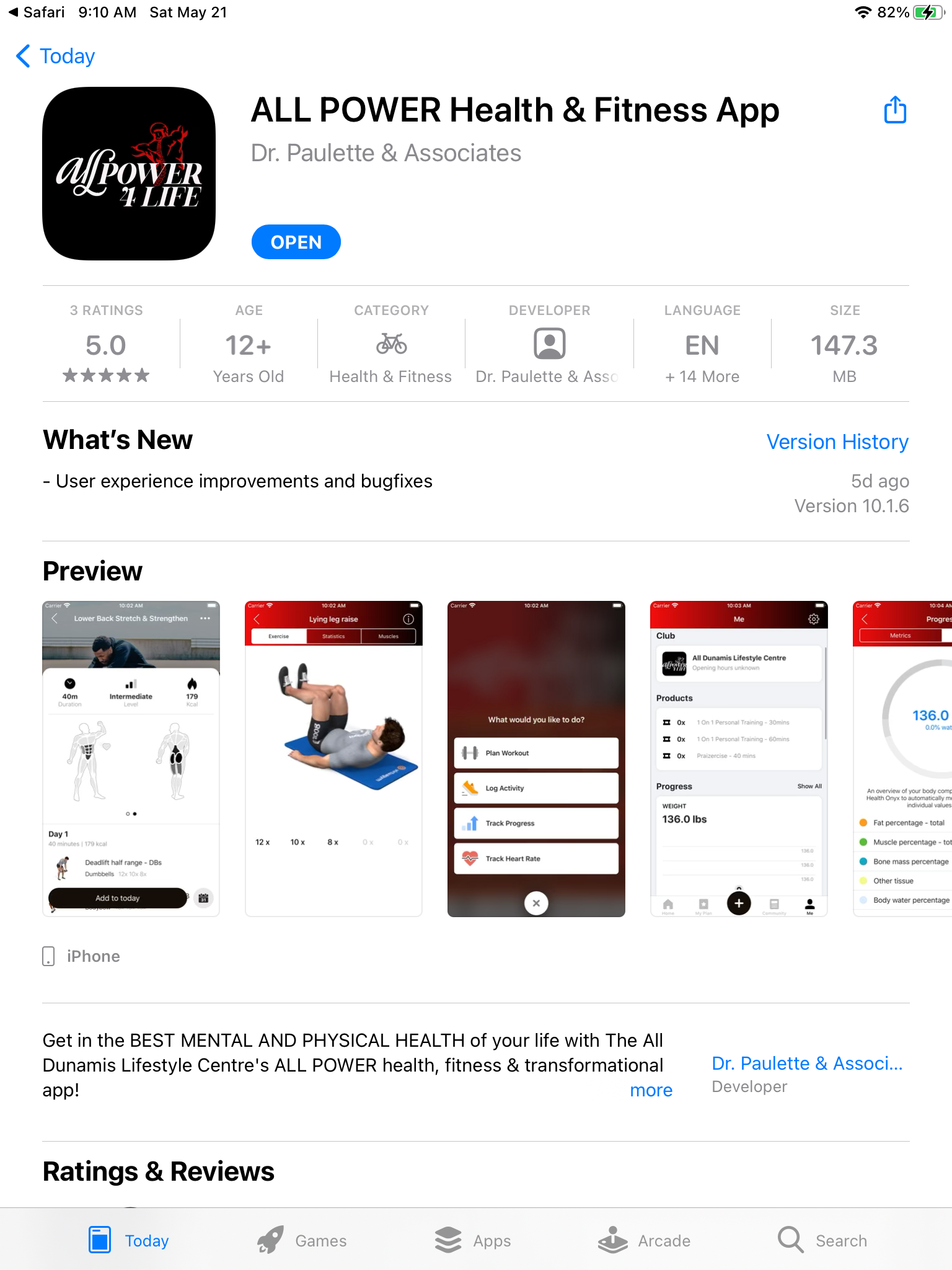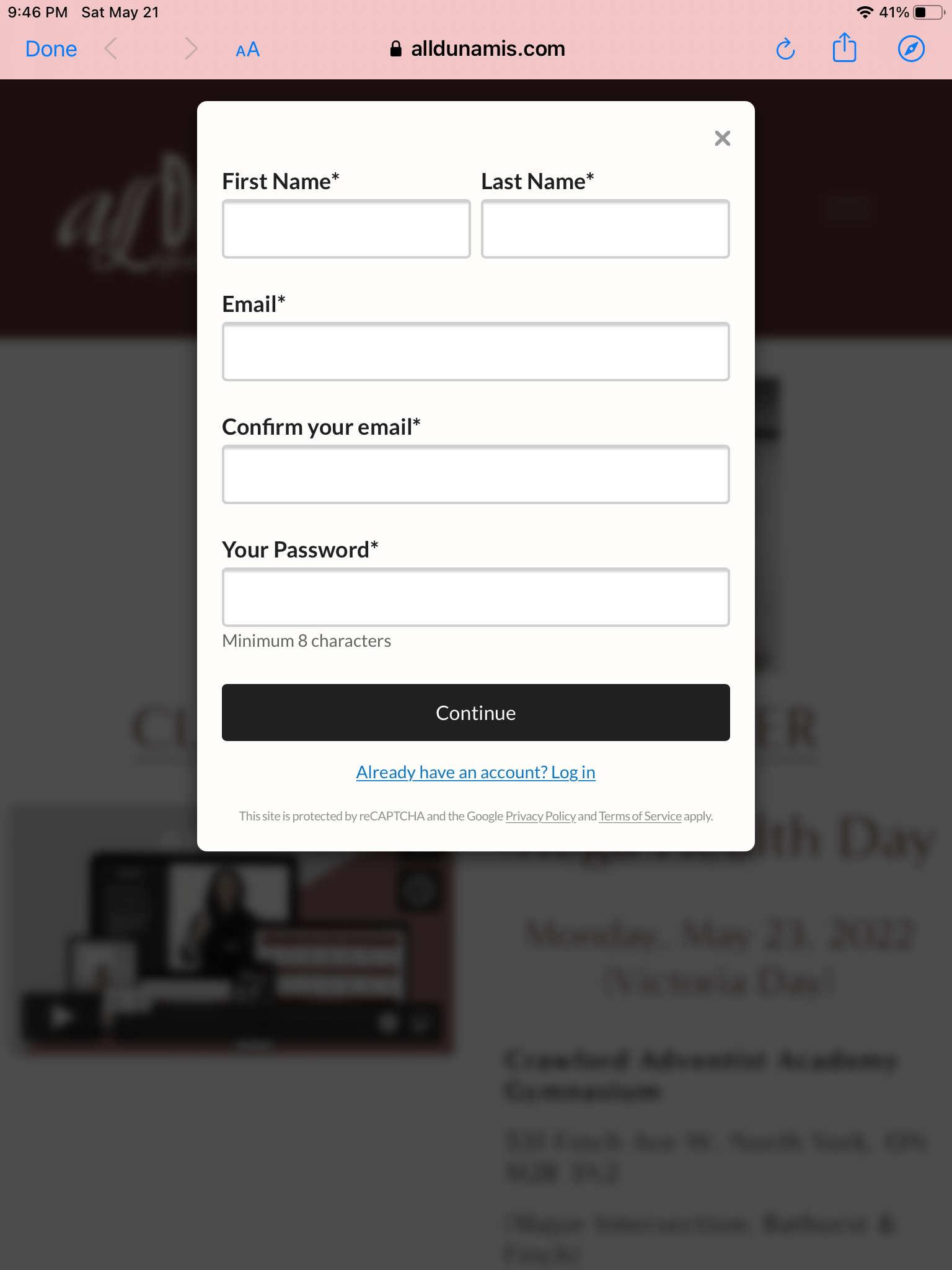On Boarding Process of Downloading All Power App
1) Visit www.allpower4life.com/app and scroll all the way down to Pricing. Click on the button 30 day trial or Start your 30 day trial now —>
2) Click on the black button called view button.
3) Be sure to read the Terms & Conditions and then click the back button and click on the square beside the words “By paying this invoice I accept the Terms & Conditions” and click the button called checkout.
4) Complete your purchase by clicking on the button I am a new client. (Please note if you already have an account with us, please login with your existing account information.)
5) Enter your information. Side note if you do not want to add your phone number you can skip it. Once done entering your information, the reCaptcha and then click Continue.
6) As soon as you login you will see this pop-up. Please enter in your credit card information and click Pay. Don’t worry, it is $0.01 for 30 day trial.
7) Almost done! You are now logged into the web browser portal of our app. Which you should see something like the image below. Click Sign Contract and sign the contract.
8) After signing the contract you will be redirected to the contract that you had read in Step 3.
9) Near the bottom you should see an icon on the left-hand side called Mobile Apps. Please click on that icon.
10) Download both the All Power Fit and the Food App by clicking on the black button called “Download on the App Store.”
11) You should now be sent to the App Store.
11) You will be receiving an email entitled “Welcome to ALL POWER PRO”. In that email their is a link. This link will allow you access to view our content on Computers and Laptops. Please click on the link.
12) Using the same username and password please enter it here.
13) Click the blue button called Join Now
Now you are all set! Just a refresher you can access all your content from your phone, and computer.